Autostart… one of the worst ways to start your plane. It can be a great way to get flying quickly, however it will soon become your crutch. In order to get flying, you need to know how to start your plane. Now if you are a flight student, then I suggest bringing your checklist home and go through it many times on the flight simulator. This is a great way to become efficient at starting your plane.
If you don’t have a checklist, then let me help you start your Cessna 172 the right way. Keep in mind that I am not a flight instructor. If you need real flight instructions and want to learn more about flight, then I highly recommend you take a look at Rod Machado’s products. Please note that this is an affiliate link, which means I do receive a small commision if you use my link to make a purchase, but I do appreciate it if you use the link. You may recognize Rod Machado’s name and voice if you have been a part of flight sim for awhile. He was the instructor on Microsoft FSX. A very highly accomplished pilot.
Now, of course you may just want the basics on how to get your plane up and running, so let’s get to it.
Visually inspect your plane
To start your plane, first you are going to want to do a quick run around your plane. You can easily do this by going into an exterior view and circling your plane. While doing this make sure everything moves correctly.
In fact, this can save you from an embarrassing flight if you had your yoke or any other lever setup backwards in X-Plane 11.
When you do your checks, bring the flaps all the way down. Bring your yoke back, left and right, and then move it to the front, right and left. Then move the trim wheel up and down to ensure it is working how you want.
Turn on your lights, beacon, nav lights, strobes, taxi lights and landing lights. To turn these on you will have to ensure that your master switch is on. Check and ensure all the lights are working.
Before starting your engine
So before starting your engine, you will want to check a few things.
- Ensure your fuel selector is on “both”.
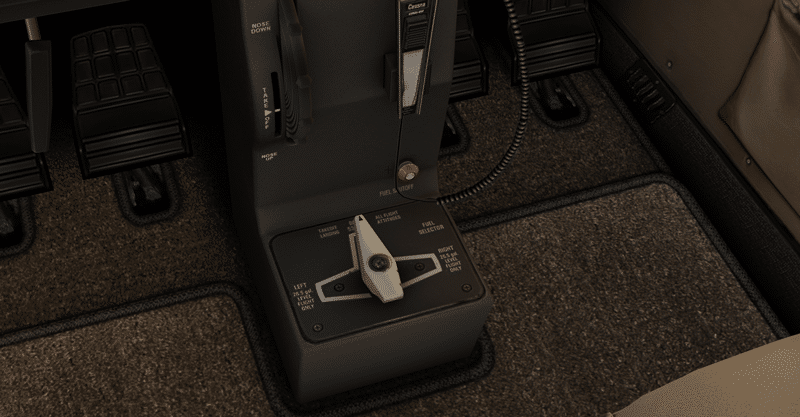
- Make sure your parking brake is active
- Turn off all lights.
- Check your fuel quantity with the gauge. If you had the airfoillabs plane you can actually dip your tank and compare that to your gauge but in the default Cessna 172 this is not possible.
- Set your power to Idle
- Mixture is set full forward to rich

- Ensure that your avionics Bus is set to off. This is the white switch on the right of the lights.
Let’s Start your Engine!
- First, Open the throttle a 1/4 to 1/2 an inch.
- Master switch needs to be turned on
- Fuel pump flipped on
- The next step is to set your mixture RICH, however before you do this, locate the fuel flow gauge on the left of the plane.
- Increase the fuel mixture to RICH (push in the red lever all the way).
- Watch the fuel flow gauge. Do not leave your mixture on RICH for too long or you will flood your plane. Pull back the fuel mixture to full LEAN when you see 3 to 5 gallon fuel flow.
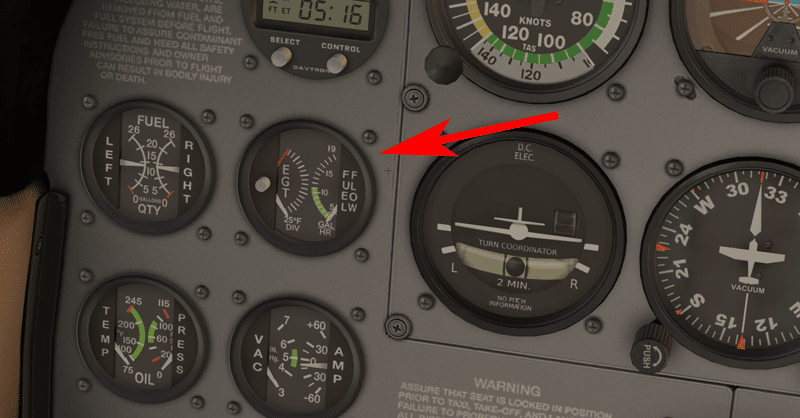
- At this point, turn on the beacon and check to ensure your prop is clear, while yelling “Prop clear!”.
- Now! the moment we have all been waiting for, time to turn the ignition switch to Start.
- As soon as the engine starts to turn over, move the mixture lever all the way forward. This will make the mixture Rich and allow the plane to run.
- Increase or reduce the throttle to maintain 1000 rpm
- Once the engine starts, check the that the oil pressure is in the green.
- Turn on your avionics switch.
- Ensure your flaps are up
- Adjust your mixture as needed for your altitude.
There you have it, a quick startup for X-Plane 11’s Cessna 172. Hope this helps. I do plan to do more of these if they are something that people like.
Have fun flying!
Dan
Leave a Reply